dbt Semantic Layer
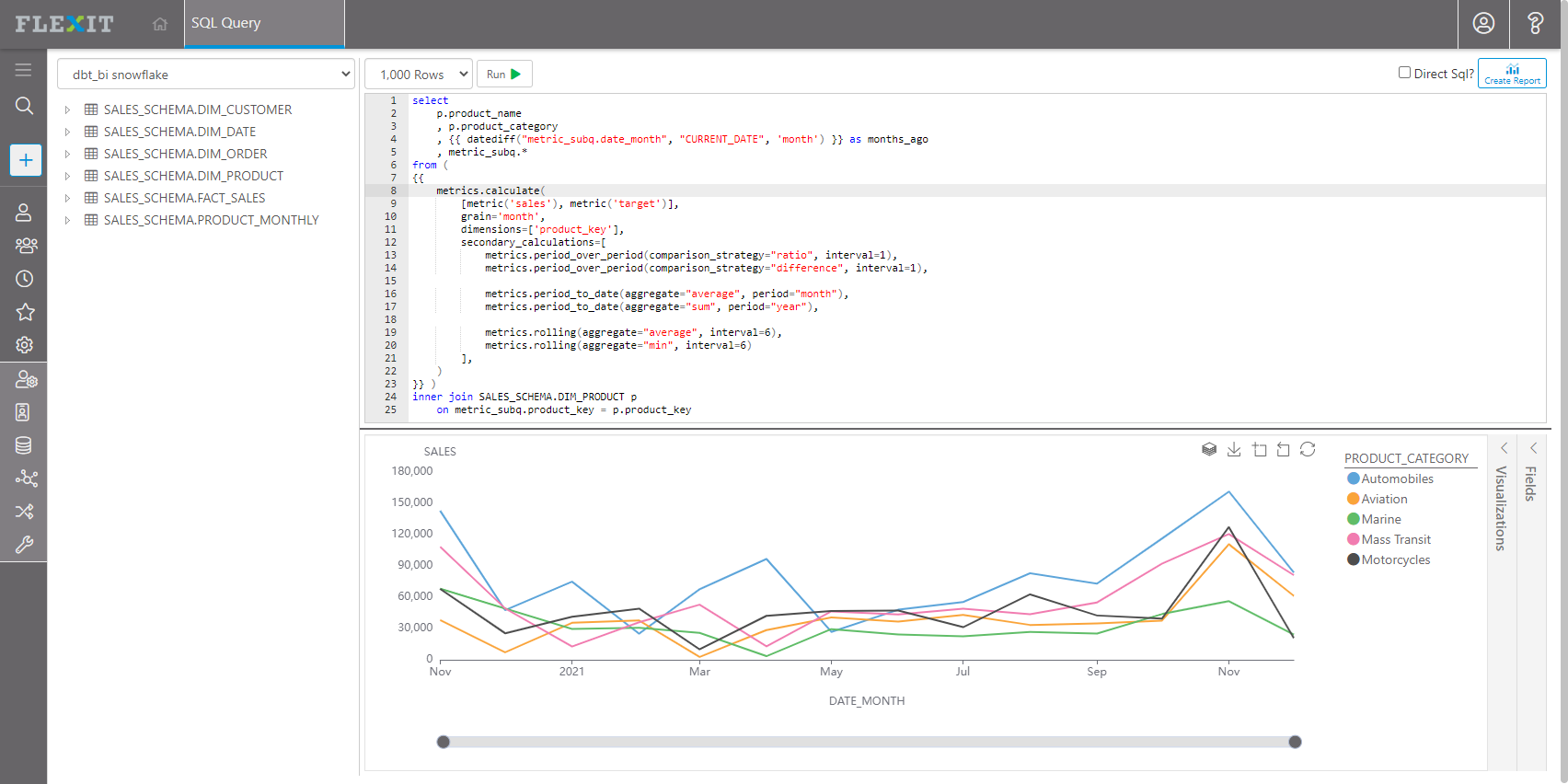
The dbt Semantic Layer integration with FlexIt allows you to query dbt metrics and other dbt objects directly from FlexIt using dbt syntax.
Snowflake only - currently, the dbt Semantic Layer only supports Snowflake
dbt Cloud only - the dbt Semantic Layer requires a dbt cloud account
Enable the dbt Semantic Layer in dbt Cloud
First, you must enable the dbt Semantic Layer in your dbt Cloud environment. Review the Set up the dbt Semantic Layer documentation to see the requirements and setup instructions. The main instruction you'll need is 8. Copy the full proxy server URL (like https://eagle-hqya7.proxy.cloud.getdbt.com), which you will enter in FlexIt.
Use the dbt Semantic Layer in FlexIt
After you've enabled the semantic layer in dbt Cloud, follow these steps in FlexIt:
Copy the Proxy Server URL from dbt Cloud, as outlined in the section above
Paste the Proxy Server URL into the Access Url field of the FlexIt data source Snowflake connection
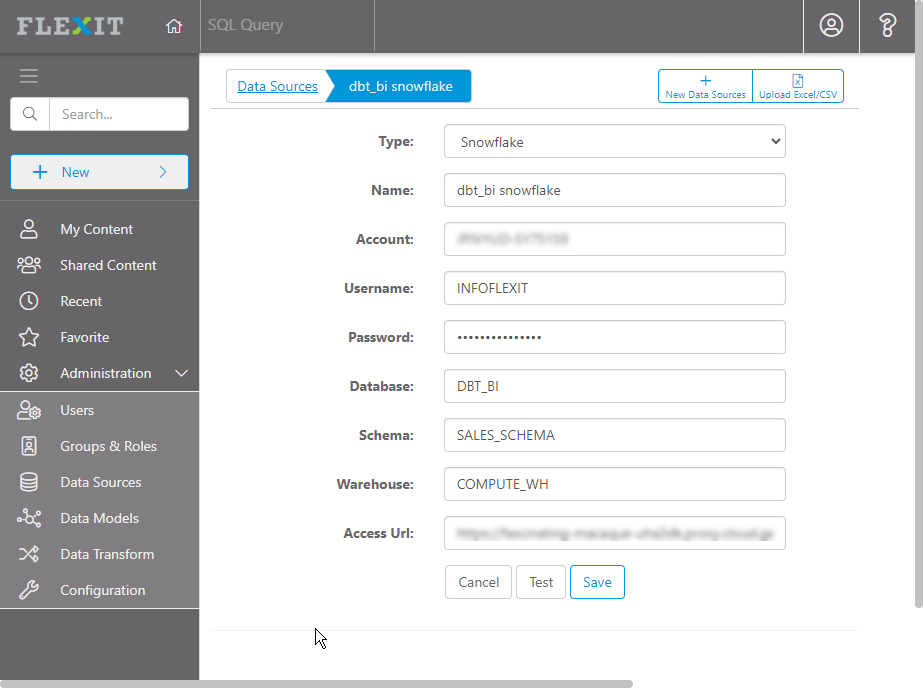
Use dbt metrics and syntax to query in FlexIt
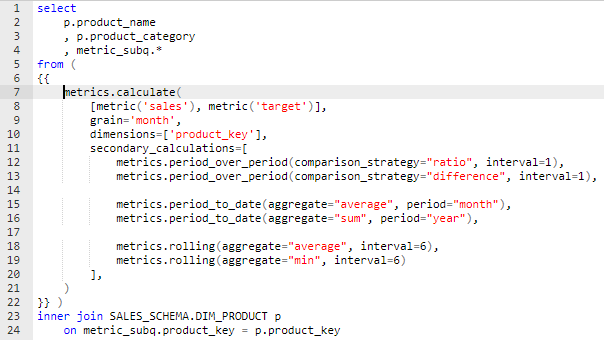
See the dbt Integration docs for other dbt FlexIt integrations